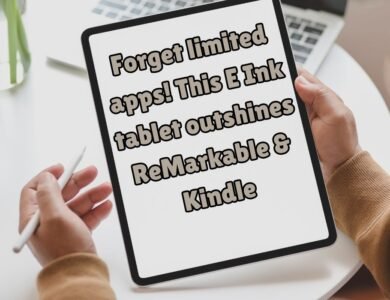Effortless Photo Flow: Sync Google Photos to Drive with MultCloud
Effortless photo flow: Sync Google Photos to Drive using MultCloud. Simplify your photo management with this easy solution.
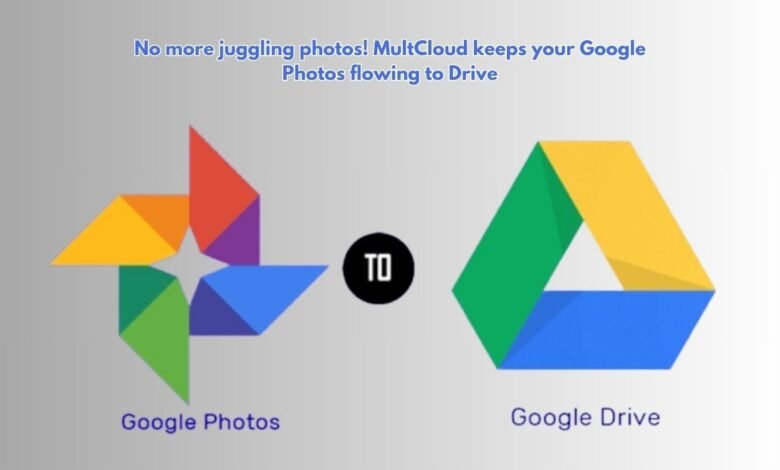
In today’s digital age, managing a plethora of photos and videos can be a daunting task. With the surge of smartphone usage, each day adds countless images and clips to our personal collections. The importance of syncing Google Photos to Drive cannot be overstated, as it provides a centralized repository for all your visual memories, ensuring they are easily accessible and well-organized. However, many users face challenges in this endeavor, such as syncing issues, storage limitations, and manual transfer processes, which can be both time-consuming and frustrating.
To address these challenges, a seamless solution like MultCloud can make a significant difference. MultCloud simplifies the process of syncing Google Photos to Google Drive, eliminating the need for manual intervention and ensuring that your media files are always up-to-date across platforms. This not only saves time but also minimizes the risk of losing precious memories due to unsynced or misplaced files.
Having all your photos and videos in one place offers numerous benefits. It enhances accessibility, allowing you to view and share your media from any device, at any time. It also aids in better organization, enabling you to categorize and manage your collections more efficiently. Furthermore, syncing Google Photos to Google Drive with MultCloud provides an additional layer of backup, safeguarding your memories against accidental deletion or hardware failures.
In essence, the ability to effortlessly sync Google Photos to Google Drive via MultCloud is a game-changer for anyone looking to streamline their photo management process. It combines convenience with reliability, ensuring that your treasured memories are always just a click away, neatly stored and easily retrievable.
What is MultCloud?
MultCloud is an innovative cloud management service designed to streamline the process of managing multiple cloud storage accounts. As a comprehensive solution, MultCloud offers users the ability to seamlessly transfer, synchronize, and back up files across a variety of cloud storage platforms. This versatility makes it an invaluable tool for individuals and businesses looking to optimize their digital content management.
One of the standout features of MultCloud is its file transfer capability. Users can effortlessly move files from one cloud storage service to another without the need to manually download and re-upload them. This is particularly useful for those who use multiple cloud services and need an efficient way to migrate or consolidate their data.
In addition to file transfers, MultCloud excels in synchronization. It provides real-time sync options, ensuring that any changes made in one cloud storage account are automatically reflected in another. This bidirectional synchronization is essential for maintaining consistency across different platforms, whether you’re working on collaborative projects or managing personal files.
Backup is another critical feature offered by MultCloud. With the ability to schedule regular backups, users can safeguard their data against accidental loss or corruption. By leveraging the redundancy of multiple cloud services, MultCloud ensures that your important files are always secure and accessible.
MultCloud supports a wide range of cloud storage services, including popular options like Google Drive, Dropbox, OneDrive, Amazon S3, and many others. This broad compatibility makes it a versatile tool for anyone looking to manage their digital content across various platforms. The service’s intuitive interface and robust functionality make it easy to connect different cloud accounts and perform complex tasks with minimal effort.
MultCloud is a powerful cloud management service that simplifies the process of transferring, synchronizing, and backing up files across multiple cloud storage platforms. Its extensive support for various cloud services and user-friendly design make it an essential tool for effective digital content management.
Setting Up MultCloud
Setting up an account with MultCloud is a straightforward process that allows you to seamlessly sync your Google Photos and Google Drive. Follow these steps to get started:
Step 1: Create a MultCloud Account
Visit the MultCloud website and click on the “Sign Up Free” button. Fill in the required information, such as your email address and a secure password. After completing the registration form, click the “Create Account” button to proceed.
Step 2: Confirm Your Email
Check your email inbox for a confirmation message from MultCloud. Click the provided link to verify your email address and activate your account.
Step 3: Log In to MultCloud
Return to the MultCloud website and log in using your newly created credentials.
Step 4: Add Google Photos to MultCloud
- Once logged in, navigate to the “Add Cloud Drives” option on the left-hand sidebar.
- Select “Google Photos” from the list of available cloud services.
- Authorize MultCloud to access your Google Photos account by following the on-screen prompts and granting the necessary permissions.
Step 5: Add Google Drive to MultCloud
- Repeat the process by selecting “Google Drive” from the “Add Cloud Drives” menu.
- Authorize MultCloud to access your Google Drive account by granting the necessary permissions.
Step 6: Sync Google Photos to Google Drive
- After both accounts are linked, go to the “Cloud Sync” section in the MultCloud dashboard.
- Choose Google Photos as the source and Google Drive as the destination.
- Configure any additional sync settings as needed, and click “Sync Now” to initiate the process.
By following these steps, you will have linked both Google Photos and Google Drive to MultCloud, enabling seamless synchronization between the two services. This setup ensures that your photos are effortlessly backed up and accessible across both platforms.
Syncing Google Photos to Google Drive
Syncing Google Photos with Google Drive using MultCloud offers a streamlined and efficient solution for managing your digital assets. MultCloud simplifies the process by providing two primary sync modes: one-way sync and two-way sync. Understanding these modes and their optimal use can greatly enhance your file management experience.
One-way sync transfers files from Google Photos to Google Drive in a single direction. This mode is particularly useful if you want to create a backup of your photos in Google Drive without reflecting any changes back to Google Photos. For instance, if you delete a photo from Google Drive, it will not be removed from Google Photos, ensuring your original data remains intact. This mode is ideal for users who prioritize data protection and backup integrity.
On the other hand, two-way sync maintains a dynamic relationship between Google Photos and Google Drive. Any changes made in one service will be mirrored in the other. If you add, delete, or modify a photo in Google Photos, the same action will be replicated in Google Drive, and vice versa. This mode is perfect for users who need to keep their photo libraries synchronized across both platforms, providing seamless access and consistency.
To optimize your syncing tasks, MultCloud allows you to set sync schedules. By configuring specific times for the sync process, you can ensure that your files are updated regularly without manual intervention. This feature is particularly advantageous for users with large photo libraries who want to avoid the hassle of initiating syncs manually. Setting a schedule can also help manage network resources more effectively, preventing potential slowdowns during peak usage periods.
Managing sync tasks in MultCloud is straightforward. You can easily monitor the status of your syncs, pause or resume tasks as needed, and review detailed logs to ensure everything is functioning correctly. By leveraging these tools, you can achieve optimal performance and maintain an organized and updated digital photo library.
Specifications and Features
MultCloud stands out as a versatile cloud management tool, making it an ideal solution for syncing Google Photos to Google Drive. Below are the key specifications and features that highlight its effectiveness:
| Specification/Feature | Details |
|---|---|
| Storage Limits | No storage limits imposed by MultCloud; adheres to the limits of the connected cloud services. |
| Supported File Types | Photos (JPEG, PNG), Videos (MP4, AVI), Documents (PDF, DOCX), and many more. |
| Security Measures | OAuth Authorization, 256-bit AES Encryption for data transfer, and GDPR compliance. |
| Cloud Sync | Supports real-time and scheduled syncs, one-way and two-way sync modes. |
| Cloud Transfer | Facilitates bulk transfer, enables task-based transfers, and supports offline transfer. |
| Multi-cloud Management | Integrates over 30 cloud services including Google Drive, Google Photos, Dropbox, and OneDrive. |
| User Interface | Intuitive, user-friendly web interface with drag-and-drop functionality. |
| Customer Support | 24/7 customer support via email and live chat, extensive knowledge base, and video tutorials. |
MultCloud’s robust set of features ensures a seamless and secure experience when syncing Google Photos to Google Drive. Its support for various file types, comprehensive security measures, and flexible sync options cater to both individual and professional needs. Additionally, the absence of storage limits imposed by MultCloud itself means that users can fully utilize the capacities of their connected cloud services without any additional constraints.
- Stop Scrolling! Find Anything in Google Drive with Search Filters
- How to unblock a number on an Android phone
- Google Slashes Pixel 8 Pro Price In A Major New Promotion
Pros and Cons of Using MultCloud
When considering the use of MultCloud for syncing Google Photos to Google Drive, it’s essential to weigh the benefits and potential drawbacks. Below is a comprehensive table outlining the pros and cons of using MultCloud for this purpose:
Pros
Ease of Use: MultCloud offers a user-friendly interface that allows for straightforward navigation and setup, making it accessible even for those who are not tech-savvy.
Efficiency: With MultCloud, the process of syncing Google Photos to Google Drive is seamless and efficient. The service handles large volumes of data without significant slowdowns.
Cost-Effectiveness: MultCloud provides a free tier with basic functionality, which is sufficient for most users. For those requiring advanced features, the subscription fees are reasonably priced.
Automation: MultCloud supports scheduled syncing, allowing users to automate the process, thus saving time and effort.
Security: The service ensures that all data transfers are encrypted, providing a secure environment for your files.
Cons
Subscription Fees: While MultCloud offers a free tier, access to advanced features and higher limits requires a subscription, which may be a drawback for budget-conscious users.
Limitations on Free Accounts: Free accounts have certain limitations, such as lower data transfer speeds and limited monthly data transfer allowances, which can be restrictive for heavy users.
Learning Curve for Advanced Features: Although the basic functions are easy to use, mastering advanced features may require some time and effort.
Dependence on Third-Party Service: Using MultCloud means relying on a third-party service, which may raise concerns for users who prioritize direct control over their data.
Overall, MultCloud offers a robust solution for syncing Google Photos to Google Drive, balancing ease of use, efficiency, and cost-effectiveness with some limitations that users should consider based on their specific needs and usage patterns.
User Reviews and Testimonials
MultCloud has garnered a significant amount of positive feedback from its users, who frequently highlight the convenience and reliability of the service in syncing Google Photos to Google Drive without effort. Many users praise its intuitive interface and seamless operation. For instance, Jane D., a long-time user, mentions, “MultCloud has made my life so much easier. Syncing my Google Photos to Google Drive is now a breeze, and I no longer worry about losing my precious memories.”
Similarly, John M. shares his satisfaction with the service reliability: “I was initially skeptical about using a third-party tool, but MultCloud has proven to be exceptionally reliable. My photos are always in sync, and I can access them from Google Drive without any issues. It’s truly a set-and-forget solution.” These testimonials highlight the primary reasons why many users turn to MultCloud for their data syncing needs.
While the majority of feedback is positive, some users have pointed out areas for improvement. A common complaint revolves around the occasional delay in syncing large photo libraries. Mary L. notes, “While the service is excellent for smaller batches, I did experience some lag when syncing a large number of photos. However, it wasn’t a deal-breaker, just something to be aware of.” This indicates that while MultCloud is highly effective, users with extensive photo collections might need to exercise some patience during the syncing process.
Overall, the reviews and testimonials reflect a strong satisfaction with MultCloud’s ability to sync Google Photos to Google Drive efficiently. The service is commended for its ease of use and dependability, making it a preferred choice for many. Balancing these praises, the minor complaints provide a realistic view of user experiences, ensuring potential users know what to expect.
Conclusion: Sync Google Photos to Drive with MultCloud
Syncing Google Photos to Google Drive can be a seamless and effortless process when using MultCloud. Throughout this blog post, we have explored the key features and benefits of MultCloud, a versatile cloud management tool that simplifies the synchronization of your digital assets. With MultCloud, users can leverage automated syncing capabilities, ensuring that their Google Photos are consistently backed up and accessible via Google Drive without manual intervention.
The benefits of using MultCloud extend beyond just convenience. Its user-friendly interface, robust security measures, and compatibility with numerous cloud storage services make it an invaluable tool for anyone looking to streamline their digital storage management. By integrating MultCloud into your routine, you not only save time but also enhance the accessibility and organization of your important files.
We encourage you to experience these benefits firsthand by trying out MultCloud. Signing up is straightforward, and you can begin syncing your Google Photos to Google Drive in just a few clicks. To get started, click here to sign up for MultCloud today. Additionally, be sure to check out any special offers or promotions that might be available to new users, making it an even more attractive option for your cloud storage needs.
By entrusting MultCloud with the task of syncing your Google Photos to Google Drive, you can focus more on capturing and enjoying your moments, knowing that your photos are securely backed up and easily accessible. Try MultCloud now and experience a hassle-free approach to managing your cloud storage.