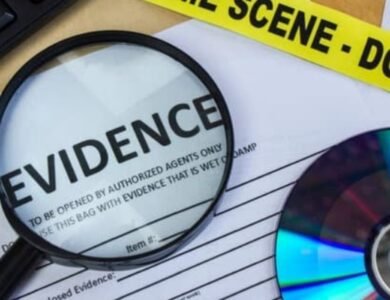Slack Will Soon Delete Data for Free Users
Slack will soon delete data for free users. Learn about this upcoming change and how it impacts your free account's data retention.

Slack, a leading communication platform, has recently announced a significant change in its data retention policy for free users. This new policy entails the permanent deletion of old data, marking a notable shift in how Slack manages user information. The decision to implement this change stems from the company’s efforts to streamline its data management processes and improve overall user experience.
For many free users, Slack has been an invaluable tool for team collaboration and project management. However, the new policy means that any data older than 90 days will be automatically deleted, unless users choose to upgrade to a paid subscription. This change is particularly significant for those who rely heavily on Slack’s free tier for storing important historical data, as it introduces an element of urgency in deciding whether to transition to a paid plan.
Understanding the implications of the ‘Slack delete data for free users’ policy is crucial for all current free-tier users. The policy not only affects the accessibility of past messages and files but also impacts the continuity of ongoing projects that depend on historical data. By upgrading to a paid subscription, users can ensure that their data remains intact and accessible beyond the 90-day limit.
In light of these changes, it is essential for free users to carefully consider their data storage needs and the potential impact of data deletion on their workflows. Evaluating the benefits of a paid subscription against the new limitations of the free tier will help users make an informed decision that best suits their requirements.
What Data Will Be Deleted?
Under its new policy, Slack will commence the deletion of data for free-tier users, significantly altering how data is retained and managed on the platform. Specifically, this policy will impact the following types of data:
- Old Messages: Slack will delete data that includes messages older than 90 days. This encompasses all forms of communication, including direct messages, group chats, and public channel discussions.
- Files: Any files shared within the platform, such as documents, images, videos, and links, will also be removed if they surpass the 90-day retention period.
- Stored Data: Other forms of stored data, including user-generated content and metadata, will be subject to deletion as per the new policy.
The time frame for data retention under this policy is strictly capped at 90 days. This means that any message or file older than this period will be automatically purged from the system. The rationale behind this move is to manage storage costs and improve the efficiency of the platform for free users. The focus keyword, “Slack delete data,” is central to this policy change, highlighting the significant shift in how Slack handles user information.
For users on the free tier, this change necessitates a proactive approach to data management. Users must either upgrade to a paid plan for extended data retention or regularly back up crucial information to avoid unintentional data loss. This policy underscores the importance of understanding the limitations and capabilities of free software services and adapting usage practices accordingly.
How to Preserve Your Slack Data
With Slack’s recent announcement to permanently delete data for free users, it is crucial to take immediate steps to ensure that your important information is not lost. Here are some actionable steps you can follow to preserve Slack data:
1. Export Your Data: Slack allows users to export data from their workspace. This includes messages, files, and other pertinent information. To do this, navigate to your workspace settings and select the option to export data. Follow the prompts to download a zip file containing your data. This method is essential for safeguarding your communications and records.
2. Back Up Important Files: Regularly backing up files shared in your Slack workspace is another key step. Download important documents and media files to your local storage or a cloud-based service. Ensure that these backups are organized and easily accessible for future reference.
3. Save Critical Messages: If there are specific messages or conversations that are particularly important, take screenshots or copy and paste these texts into a document. This can help preserve Slack data that may be pivotal for your projects or business operations.
4. Consider Upgrading to a Paid Subscription: One of the most effective ways to avoid data deletion is to upgrade to a paid Slack subscription. Paid plans typically offer enhanced data retention policies, ensuring that your information remains intact. Evaluate the benefits of these plans to determine if they align with your needs and budget.
By following these steps, you can effectively preserve Slack data that is valuable to your personal or professional endeavors. Taking proactive measures now will help mitigate the risk of losing essential information when the data deletion policy is enforced.
- New Report Projects Massive Investment in Forensic Technology
- Windows on Arm puts Intel on notice
- How to set up and use Meta AI on WhatsApp, Instagram, Facebook in India
Is Upgrading to a Paid Plan Worth It?
As Slack moves forward with its decision to delete old data for free users, many teams and organizations might be contemplating whether transitioning to a paid plan is a worthwhile investment. Upgrading to a paid Slack plan offers numerous advantages that can significantly enhance your communication and collaboration experience.
Here are some key benefits of subscribing to a paid Slack plan:
- Extended Message History: Free plans limit access to the last 90 days of message history. Paid plans offer unlimited access, allowing you to retain and search through your entire message archive, which is invaluable for retrieving past conversations and important information.
- Increased Storage: Free plans provide only 5GB of file storage per workspace. Paid subscriptions offer significantly more storage, ensuring you never have to worry about running out of space for your shared files and documents.
- Enhanced Collaboration Tools: Paid plans come with additional features such as group video calls with screen sharing, which can facilitate more effective virtual meetings and brainstorming sessions.
- Advanced Security and Compliance: For organizations that prioritize data security, paid plans offer advanced features like enterprise-grade security and compliance tools, including data loss prevention, e-Discovery, and single sign-on (SSO) integrations.
- Priority Support: Paid subscribers receive priority customer support, ensuring that any issues or questions are addressed promptly by Slack’s support team.
- Custom Integrations: Paid plans allow for more extensive and custom integrations with other software tools, increasing productivity and streamlining workflows.
Ultimately, whether upgrading to a paid Slack plan is worth it depends on your specific needs and how extensively your team relies on Slack for communication. For small teams or those with limited budgets, the free plan may suffice. However, for larger organizations or those requiring extensive message history, enhanced security, and advanced collaboration tools, investing in a paid plan could prove to be beneficial in the long run.