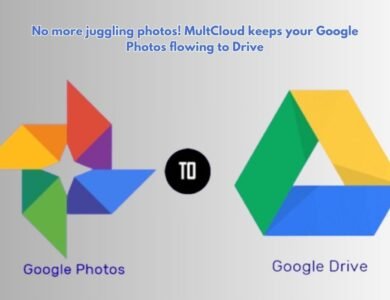The best E Ink tablet I’ve tested is not by ReMarkable or Kindle
Discover the top E Ink tablet that surpasses ReMarkable and Kindle. Unmatched features and performance make it a standout choice.
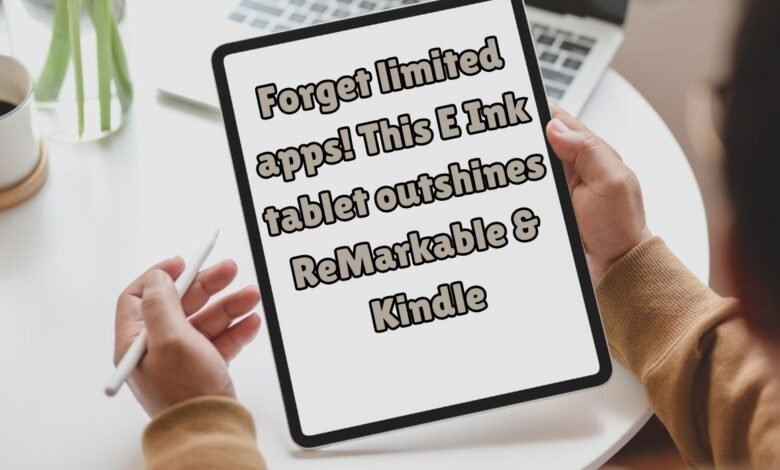
In recent years, e ink tablets have gained substantial popularity among professionals, students, and enthusiasts for their advanced note-taking and organizational capabilities. These devices provide a paper-like reading and writing experience, making them an attractive alternative to traditional paper notebooks and other digital devices. While prominent brands such as Remarkable and Kindle have dominated the market, the Boox Note Air 3 C has emerged as a notable contender, offering a range of superior features and an enhanced user experience.
This blog post aims to delve into the reasons why the Boox Note Air 3 C is considered the best e-ink tablet for note-taking. We will explore various aspects of the device, including its design, display quality, performance, and additional functionalities that set it apart from its competitors. By the end of this post, readers will have a comprehensive understanding of what makes the Boox Note Air 3 C a standout choice for those seeking an exceptional note-taking experience.
Key Features and Specifications
The Boox Note Air 3 C emerges as a highly versatile E-Ink tablet, blending advanced features with reliable performance. Below are some of the key features and specifications that set this device apart:
Screen Size and Resolution: The Boox Note Air 3 C boasts a 10.3-inch E-Ink display, providing ample space for reading, note-taking, and other tasks. The screen offers a resolution of 1872 x 1404 pixels, ensuring crisp and clear text and images.
Color Display: One of the standout features of the Boox Note Air 3 C is its E-Ink Kaleido Plus color display. This technology allows for a more vibrant reading and viewing experience, displaying over 4,000 colors while maintaining the power efficiency characteristic of E-Ink screens.
Battery Life: Equipped with a 3,700mAh battery, the Boox Note Air 3 C delivers impressive battery life. Users can expect weeks of use on a single charge, depending on usage patterns, making it an ideal companion for extended reading and note-taking sessions.
Storage Capacity: The device comes with 64GB of internal storage, providing ample space for storing a vast library of books, documents, and notes. Additionally, the storage can be expanded via microSD card, accommodating the needs of heavy users.
Stylus and Note-Taking: The Boox Note Air 3 C includes a high-precision stylus that enhances its note-taking capabilities. The stylus supports pressure sensitivity, allowing for detailed and nuanced handwritten notes and drawings. This feature is particularly beneficial for students, professionals, and artists.
Software Capabilities: Running on the Android operating system, the Boox Note Air 3 C offers a wide range of software capabilities. Users can download and install various apps from the Google Play Store, further expanding the device’s functionality. The tablet also supports multiple file formats, including PDF, EPUB, and DOC, ensuring compatibility with a broad range of content.
Overall, the Boox Note Air 3 C’s combination of a color E-Ink display, robust battery life, generous storage, and advanced software capabilities make it a compelling choice for anyone seeking a versatile and efficient E-Ink tablet.
The Boox Note Air 3 C offers a highly refined user experience, making it an exceptional choice for note-taking enthusiasts. The interface is designed with user-friendliness in mind, ensuring that even those who are not tech-savvy can navigate the system with ease. The menu system is intuitive, allowing users to access various functions and settings without any unnecessary complexity. This seamless navigation contributes significantly to an overall positive user experience.
The touch screen of the Boox Note Air 3 C is remarkably responsive, providing immediate feedback to user inputs. This responsiveness is crucial for tasks such as writing, drawing, or annotating documents. Users will find that the touch screen mirrors the tactile sensation of writing on paper, which is a significant advantage for those who prefer a traditional note-taking experience. Furthermore, the device supports multi-touch gestures, allowing for smooth zooming and scrolling, enhancing the usability of the device.
The stylus included with the Boox Note Air 3 C is of high quality, featuring a comfortable grip and precise tip. It offers a natural writing experience with minimal latency, ensuring that the pen strokes appear instantly on the screen. The stylus also supports pressure sensitivity, which is particularly beneficial for artists and designers who require varying line thickness in their work. This feature adds another layer of depth to the note-taking and drawing experience, making it more versatile.
Customization options play a significant role in elevating the user experience of the Boox Note Air 3 C. Users can personalize the settings to suit their preferences, such as adjusting the screen’s brightness, selecting different writing tools, and organizing notes in various formats. These customization options ensure that users can tailor the device to their specific needs, making the note-taking process more efficient and enjoyable. Overall, the Boox Note Air 3 C stands out as a top-tier e-ink tablet, offering a user-friendly interface, responsive touch screen, high-quality stylus, and extensive customization options.
The Boox Note Air 3 C excels in providing a superb note-taking experience, setting a high standard for e-ink tablets. Central to its appeal is the device’s robust note-taking capabilities, allowing users to create, organize, and manage notes with remarkable ease. Its intuitive interface and powerful tools make it an indispensable companion for students, professionals, and creatives alike.
One of the standout features of the Boox Note Air 3 C is its advanced handwriting recognition. This technology seamlessly converts handwritten notes into digital text, making it easier to search, edit, and share content. The handwriting recognition is highly accurate, even for those with less legible handwriting, ensuring that notes are always clear and accessible.
In addition to handwriting recognition, the Boox Note Air 3 C boasts impressive cloud synchronization capabilities. Notes can be effortlessly synced across multiple devices via popular cloud services such as Google Drive, Dropbox, and OneDrive. This ensures that your notes are always up-to-date and accessible, whether you’re at home, in the office, or on the go.
Integration with other apps and services further enhances the device’s utility. The Boox Note Air 3 C supports a wide range of third-party applications, allowing users to import and export notes to various platforms. This flexibility ensures that you can easily incorporate your notes into existing workflows and projects.
Standout Tools and Functionalities
- Layered Notes: Organize your thoughts with multiple layers, similar to graphic design software, enabling a more structured and detailed note-taking process.
- Template Library: Choose from a variety of pre-installed templates such as lined paper, grid paper, and planners to suit different note-taking needs.
- Tags and Categories: Efficiently categorize and tag notes, making it effortless to retrieve and organize information.
- Audio Recording: Sync audio recordings with written notes, perfect for capturing lectures or meetings for later review.
- PDF Annotation: Annotate PDFs directly on the device, making it ideal for academic research or professional document review.
With these comprehensive features, the Boox Note Air 3 C transforms the note-taking experience, offering unparalleled organization and productivity for its users.
Performance and Battery Life
The Boox Note Air 3 C stands out in the realm of e-ink tablets with its impressive performance and long-lasting battery life. Powered by a robust processor, this device ensures quick and smooth operation, whether you’re navigating through menus, opening applications, or jotting down notes. The responsiveness of the Boox Note Air 3 C is one of its key strengths, providing an almost instantaneous reaction to touch inputs, which is crucial for an effective note-taking experience.
When it comes to battery life, the Boox Note Air 3 C excels. With regular use, including daily note-taking, reading, and occasional web browsing, the battery can last for several weeks on a single charge. This longevity is a significant advantage over many other e-ink tablets on the market, which often require more frequent recharging. The Boox Note Air 3 C also features various power-saving modes that extend battery life even further by dimming the backlight or switching to a lower refresh rate, making it ideal for prolonged usage without the constant need to find a power outlet.
Comparatively, the Boox Note Air 3 C holds its ground against other popular e-ink tablets like the reMarkable 2 and the Kindle Scribe. While the reMarkable 2 is known for its ultra-responsive pen and paper-like feel, and the Kindle Scribe for its seamless integration with Amazon’s ecosystem, the Boox Note Air 3 C offers a balanced mix of performance and battery endurance. Its robust hardware ensures it doesn’t lag during multitasking, and the extensive battery life means it outlasts many competitors in daily productivity.
Boox Note Air 3 C delivers a superior performance and exceptional battery life, making it a top contender in the e-ink tablet market. Whether for professional note-taking, reading, or casual browsing, its speed and efficiency provide a pleasing and reliable user experience.
Pros and Cons
The Boox Note Air 3 C stands out in the market for its unique features and robust performance. However, like any device, it has its strengths and weaknesses. Below is a detailed list that outlines the pros and cons of the Boox Note Air 3 C, giving potential users a balanced view of what to expect.
Pros
- Excellent Note-Taking Features: The Boox Note Air 3 C excels in its note-taking capabilities, offering users a seamless and intuitive experience. The device supports various pen styles and pressure sensitivity levels, making it a versatile tool for both casual note-takers and professional artists.
- Long Battery Life: One of the standout features of this e-ink tablet is its impressive battery life. Users can expect prolonged usage without frequent recharging, making it ideal for long study sessions, work meetings, or travel.
- High-Resolution Screen: The high-resolution e-ink screen ensures that text and images are sharp and clear. This makes reading, annotating, and sketching more enjoyable and less straining on the eyes, even over extended periods.
- Intuitive Interface: The Boox Note Air 3 C features an intuitive user interface that is easy to navigate. The layout is user-friendly, and the device supports multiple file formats, enhancing its versatility and functionality.
- Great Stylus: The included stylus is of high quality, providing a natural writing and drawing experience. It feels well-balanced in hand and responds accurately to user inputs, making it a reliable tool for various tasks.
Cons
- Higher Price Point: The Boox Note Air 3 C comes with a higher price tag compared to other e-ink tablets on the market. This may be a deterrent for budget-conscious consumers.
- Limited Availability: Availability can be an issue, as the device is not as widely distributed as some of its competitors. Potential buyers may need to look for it through specific retailers or online platforms.
- Learning Curve: New users, especially those unfamiliar with e-ink tablets, may experience a learning curve when first using the device. However, with time and practice, the interface and functionalities become more intuitive.
Comparison with Remarkable and Kindle
When evaluating the Boox Note Air 3 C against notable competitors such as the Remarkable and Kindle, several distinct differences emerge in terms of features, user experience, and value for money. To facilitate a clear understanding, a comparison table is provided below, highlighting key aspects like screen quality, note-taking functionalities, and overall value.
| Aspect | Boox Note Air 3 C | Remarkable | Kindle |
|---|---|---|---|
| Screen Quality | 10.3″ E-Ink Color Display, 1872 x 1404 resolution | 10.3″ E-Ink Monochrome Display, 1872 x 1404 resolution | 6-10″ E-Ink Monochrome Display, 167-300 ppi |
| Note-Taking Functionalities | Extensive, with stylus support, multiple templates, and handwriting recognition | Focused on writing, excellent latency, and cloud synchronization | Basic note-taking, primarily designed for reading |
| Overall Value for Money | High, considering the advanced features and versatility | Moderate, premium price for specialized note-taking | Varies, generally affordable but limited in note-taking |
The Boox Note Air 3 C’s 10.3-inch color E-Ink display stands out with vibrant visuals, making it superior to the monochrome displays of both the Remarkable and Kindle. This color capability enhances the user experience, particularly for those who require more than just text-based note-taking, such as artists and designers.
In terms of note-taking functionalities, the Boox Note Air 3 C offers a comprehensive set of tools, including stylus support, multiple templates, and handwriting recognition. This makes it a versatile choice for various professional and creative needs. While the Remarkable also excels in note-taking with its low latency and cloud synchronization, it lacks the color display that the Boox Note Air 3 C provides. The Kindle, on the other hand, offers basic note-taking capabilities but is primarily designed as an e-reader.
Evaluating overall value for money, the Boox Note Air 3 C presents a high value due to its advanced features and versatility. The Remarkable, while excellent for specialized note-taking, comes at a premium price. The Kindle remains a generally affordable option but is limited in note-taking functionalities, making it less versatile compared to the Boox Note Air 3 C.
- From display to chipset, these companies make parts for iPhone
- Apple : What is the cloud strategy?
- Fitness Trackers for the Fanatic: Top Picks for 2024
Conclusion and Final Thoughts: best E Ink tablet
The Boox Note Air 3 C has undoubtedly established itself as a premier choice in the realm of e-ink tablets, particularly for those who prioritize note-taking and organizational capabilities. Throughout this blog post, we have delved into various aspects that make this device stand out. From its exceptional display quality to its seamless note-taking features, the Boox Note Air 3 C offers a user-friendly and efficient experience that is hard to match.
One of the most compelling features of the Boox Note Air 3 C is its advanced e-ink display, which ensures minimal eye strain and a paper-like reading experience. This makes it an excellent tool for extensive reading, writing, and annotation. The tablet’s responsive and precise stylus further enhances the note-taking experience, allowing users to jot down thoughts, diagrams, and annotations with ease and accuracy.
In addition to its impressive hardware, the Boox Note Air 3 C boasts a robust software ecosystem that supports various file formats and integrates seamlessly with cloud services. This ensures that your notes and documents are always accessible and well-organized. The tablet’s extensive customization options also allow users to tailor their experience to fit their specific needs, making it a versatile tool for professionals, students, and creatives alike.
What truly sets the Boox Note Air 3 C apart is its balance of functionality and usability. It offers a rich feature set without overwhelming the user, making it an excellent choice for anyone seeking a reliable, feature-rich e-ink tablet. Whether you are an avid note-taker, a professional who needs to keep organized, or someone who loves to read and annotate, this tablet provides a comprehensive solution that is both effective and enjoyable to use.
If you are considering investing in an e-ink tablet, the Boox Note Air 3 C deserves serious consideration. Its combination of advanced technology, user-centric features, and overall reliability make it a standout in its category. We encourage you to explore its capabilities and see how it can enhance your productivity and organization. Please share your thoughts or experiences with e-ink tablets in the comments below—we would love to hear from you!