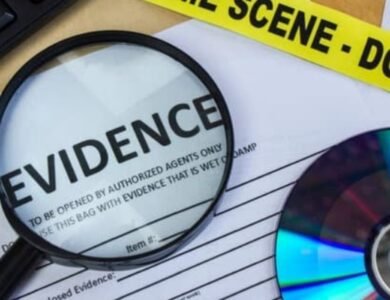New YouTube Feature Allows Creators to Remove Copyrighted Music from Videos
Creators rejoice! YouTube's game-changer allows removing copyrighted music & saving videos.
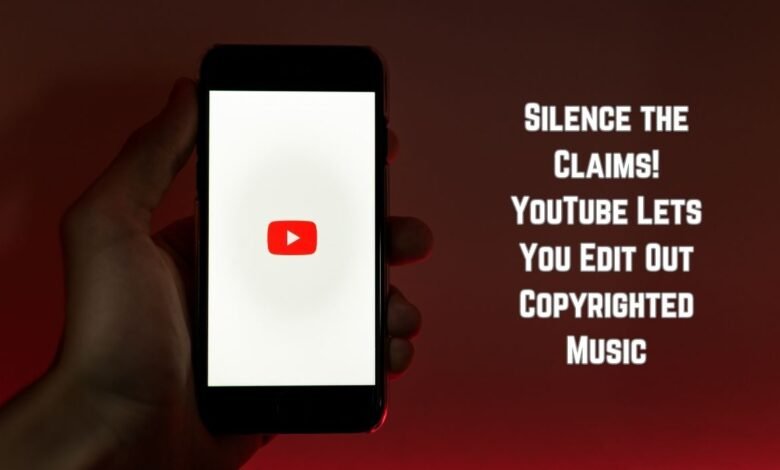
YouTube has recently introduced a groundbreaking feature that allows content creators to remove copyrighted music from their videos. This update is a significant advancement in the platform’s ongoing efforts to support its vast community of creators. Historically, the presence of copyrighted music in videos has posed substantial challenges, often resulting in content takedowns or demonetization. The new feature, “YouTube remove copyrighted music,” aims to alleviate these issues, offering creators more control over their content and safeguarding their revenue streams.
Previously, when copyrighted music was detected in a video, creators faced limited options. They could either mute the entire audio track, replace the music with YouTube-approved tracks, or dispute the claim, which often involved a lengthy and uncertain process. Now, with the ability to selectively remove copyrighted music, creators can retain their original content’s integrity while complying with copyright regulations. This feature is particularly beneficial for those who accidentally include copyrighted music or rely on third-party content, ensuring that their hard work remains accessible and monetizable.
Moreover, this update underscores YouTube’s commitment to fostering a creator-friendly environment. By addressing one of the most common pain points for creators, the platform not only enhances user experience but also encourages more creative freedom. The “YouTube remove copyrighted music” feature is a testament to the platform’s dedication to innovation and its ongoing mission to empower creators to produce engaging and compliant content.
This new functionality represents a win-win situation for both content creators and copyright holders. Creators can avoid potential penalties and keep their channels in good standing, while copyright holders can ensure that their intellectual property rights are respected. As YouTube continues to evolve, features like these are crucial in maintaining a balanced ecosystem where creativity and legality coexist harmoniously.
How to Use Copyrighted Music Removal Tool
With YouTube’s new copyrighted music removal tool, creators can now effortlessly manage copyrighted content in their videos. Here’s a step-by-step guide on how to utilize this feature:
Accessing the Tool:
1. Log in to your YouTube Studio account.
2. Navigate to the ‘Content’ section from the left-hand menu.
3. Locate the video featuring copyrighted music and click on it to open the video details.
Selecting the Video:
4. In the video details page, click on the ‘Copyright’ tab. Here, you’ll see any claims that have been made against your video.
5. Beside each claim, there is an option to ‘Select Action.’ Click on it to reveal a dropdown menu.
Removing the Copyrighted Music:
6. From the dropdown menu, choose ‘Remove Song.’ This will initiate the copyrighted music removal process.
7. YouTube will display an interface where you can see the specific timestamps of the copyrighted music within your video. Confirm the sections to be adjusted.
Previewing Changes:
8. Before finalizing, you have the option to preview the changes. Click ‘Preview’ to see how your video will look and sound after the copyrighted music is removed.
9. If satisfied with the changes, click ‘Save’ to finalize the removal process. YouTube will process the changes, and the copyrighted music will be removed from your video.
By following these steps, creators can maintain the integrity of their content while complying with copyright regulations. This tool not only streamlines the content management process but also ensures that creators can continue to monetize their videos without interruptions.
Tool Requirements and Limitations
It is important to understand the requirements and limitations associated with this tool:
Requirements:
- Only available for videos that have been flagged for copyrighted music.
- Requires access to YouTube Studio.
- Internet connection to process the modifications.
Limitations:
- Not all copyrighted music may be eligible for removal through this tool.
- Limited to the options provided (mute, replace, or trim).
- Processing time may vary depending on the length and complexity of the video.
By following these steps, creators can efficiently navigate the copyrighted music removal tool, ensuring their content remains compliant and viewable without interruptions. This advancement signifies YouTube’s ongoing commitment to supporting its creator community in managing copyright challenges effectively.
Benefits of Removing Music on YouTube
One of the primary advantages of YouTube’s new feature allowing creators to remove copyrighted music from their videos is the avoidance of copyright strikes. Copyright strikes can significantly impact a creator’s channel, potentially leading to penalties, restrictions, or even channel termination. By using this feature, content creators can ensure their videos remain compliant with YouTube’s copyright policies, thus safeguarding their channels from such risks.
Another significant benefit is the improvement in monetization opportunities. Copyrighted music often prevents videos from being monetized or results in revenue being diverted to the copyright holders. With the ability to remove copyrighted music, creators can replace it with royalty-free tracks, ensuring their videos are eligible for monetization. This change can lead to increased revenue streams, allowing creators to invest further in their content and grow their channels.
Moreover, enhancing the overall viewer experience is a crucial advantage of this feature. Ensuring that videos are free from copyrighted music can prevent interruptions caused by content being muted or removed. This consistency in content delivery helps maintain viewer engagement and satisfaction. Additionally, creators have the flexibility to choose music that better aligns with the tone and message of their videos, thereby enriching the viewer’s experience.
This new feature provides a comprehensive solution for content creators to maintain compliance with copyright laws, optimize their revenue potential, and deliver a seamless viewing experience. By leveraging this tool, creators can focus more on producing high-quality content without the constant worry of copyright issues.
Potential Challenges and Solutions
While the introduction of YouTube’s copyrighted music removal tool offers significant benefits, creators may still encounter certain challenges in its use. One of the primary challenges is the potential loss of audio quality. When removing copyrighted music, the tool might inadvertently alter or degrade the overall sound of the video. To mitigate this issue, creators should ensure they have a backup of the original audio track before using the tool. Additionally, using high-quality audio editing software can help restore or improve the audio post-removal.
Another challenge is the potential disruption of the video’s flow or narrative. Music often plays a crucial role in setting the tone and pacing of a video. Removing it can sometimes leave awkward gaps or disrupt the intended emotional impact. To address this, creators can replace the removed music with royalty-free tracks or use YouTube’s Audio Library to find suitable alternatives. Carefully selecting music that matches the original mood and tempo can help maintain the video’s continuity.
Technical difficulties can also arise, particularly for creators who are not well-versed in audio editing. The tool may not always seamlessly remove the copyrighted music, leading to noticeable artifacts or remnants of the original track. In such cases, creators can seek assistance from online tutorials or forums where experienced users share tips and best practices. Additionally, reaching out to YouTube support for guidance can provide valuable troubleshooting assistance.
Lastly, there is the potential issue of time consumption. Large video files or those with complex audio layers may take longer to process. Creators should plan accordingly and allocate sufficient time for the editing process. To streamline the workflow, it is advisable to run tests on shorter clips before applying changes to the entire video. This approach ensures that the desired outcome is achieved without investing excessive time on trial and error.
By being aware of these challenges and implementing practical solutions, creators can effectively utilize YouTube’s copyrighted music removal tool to enhance their content while maintaining high standards of quality and engagement.
- Dell Precision 5690 Review
- Moto G Stylus 5G (2024) Review
- Slack Will Soon Delete Data for Free Users
YouTube Copyright Music FAQ
Q: Does YouTube remove videos with copyrighted music?
A: Not necessarily. YouTube uses a system called Content ID to identify copyrighted music in videos. If a copyright claim is made, the video might be:
- Muted: The copyrighted music is silenced, but the video remains viewable.
- Blocked: The video is blocked in certain countries or territories.
- Monetized by the copyright holder: Ad revenue goes to the copyright owner instead of the video creator.
- Taken down (rare): In severe cases, the video might be removed entirely.
Q: How do I remove copyrighted music from YouTube?
A: If your video has a copyright claim, YouTube’s editing tools allow you to:
- Mute the claimed music: This removes the audio but keeps the video.
- Trim the claimed section: You can cut out the part with copyrighted music.
- Replace the music: Use royalty-free music from YouTube’s Audio Library.
Q: How do Youtubers get away with using copyrighted music?
A: There are a few reasons:
- Fair Use: Short clips for commentary, criticism, or parody might fall under fair use.
- Permissions: Creators might get permission from the copyright holder to use the music.
- Unidentified Music: Sometimes, Content ID might miss copyrighted music.
It’s important to note that fair use is a complex legal concept, and what counts as fair use can vary. It’s always best to err on the side of caution and avoid using copyrighted music without permission.
Q: Is it possible to remove a copyright claim from a video?
A: Yes, you can dispute a copyright claim if you believe it’s wrong. However, the copyright holder has the final say.
Q: How to avoid music copyright on YouTube?
- Use royalty-free music (many options exist online).
- Use music with a Creative Commons license (allows specific uses).
- Compose your own music.
- Use sounds effects or background noise instead of music.
Q: How do I edit a video to avoid copyright?
- Be mindful of music: If unsure, mute it or replace it.
- Use short clips: Fair use is more likely for short snippets.
- Add your own content: Commentary, narration, or visuals can strengthen fair use arguments.
Q: Does a copyright strike affect views?
- A copyright strike itself doesn’t directly affect views. However, a muted or blocked video will likely have fewer views.
- Three copyright strikes within 90 days can lead to channel termination.