Meta’s Messenger gets WhatsApp-like ‘Communities’ feature. Here’s how it works
Meta's Messenger introduces WhatsApp-like ‘Communities’ feature. Learn how it works and enhances your messaging experience.
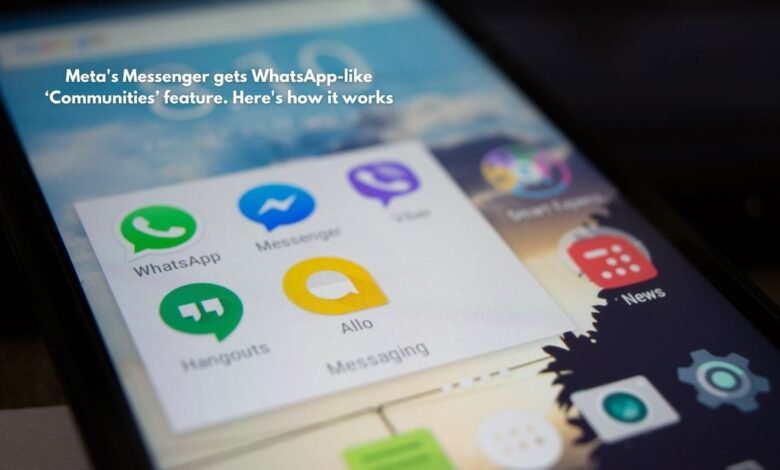
Meta has recently introduced an exciting new feature to its Messenger platform, aptly named ‘Communities’. This addition mirrors the existing Communities feature on WhatsApp, aiming to provide a more cohesive and organized way for users to connect and interact. The feature is designed to bring together multiple group chats under a single umbrella, making it easier for users to manage various conversations and stay updated within their communities. This update holds significant relevance for Messenger users, particularly those who juggle multiple group chats for different purposes such as family, friends, work, or hobby groups.
The introduction of Communities is a strategic move by Meta to enhance the functionality of Messenger and align it more closely with WhatsApp, which has long been celebrated for its user-friendly group management features. By incorporating Communities, Messenger is set to offer a more structured and intuitive communication experience. Users can now create and join communities where they can participate in larger, topic-specific discussions or sub-groups, all while maintaining the ability to manage individual group chats effectively.
Here we will delve into the specifics of how the Communities feature works, its key benefits, and the potential impact on daily Messenger usage. By examining the new functionalities, we aim to provide a comprehensive understanding of why this update is a significant enhancement for Messenger and how it can streamline communication for its users. Whether you are a casual user or someone who relies heavily on group chats for various aspects of life, the Communities feature is poised to make your Messenger experience more organized and engaging.
What Are Communities?
Communities in the context of Meta’s Messenger are a new feature designed to facilitate the creation of groups centered around specific interests, events, or topics. Similar to WhatsApp’s Communities, this feature aims to bring people together in a more organized and focused manner. Communities allow users to curate a space where members can interact, share information, and collaborate more effectively.
The concept behind Communities is to provide a structured environment where conversations can thrive without the usual distractions found in generic group chats. For instance, a Community dedicated to a particular hobby, such as cooking or gardening, can serve as a hub for enthusiasts to exchange tips, recipes, and experiences. Similarly, a professional Community can be tailored to industry-specific discussions, networking opportunities, and collaborative projects.
One of the key advantages of using Communities is the enhanced ability to manage and streamline group interactions. Unlike traditional group chats, Communities offer tools for organizing conversations into sub-groups or channels, making it easier for members to find relevant information and participate in discussions that interest them. This feature is especially beneficial for large groups, where keeping track of multiple conversations can be challenging.
For personal interactions, Communities provide a more intimate setting for friends and family to connect over shared interests or plan events. On the professional front, they serve as valuable platforms for teams to coordinate tasks, share updates, and maintain a cohesive workflow. The structured nature of Communities helps in minimizing the noise and maximizing the productivity of group interactions.
Overall, the introduction of Communities in Messenger marks a significant step towards enhancing user experience by offering a more organized and focused approach to group communications. Whether for personal enjoyment or professional collaboration, this feature provides a versatile and efficient solution for managing group interactions.
How to Create and Manage a Community
Meta’s Messenger has introduced a new feature called ‘Communities,’ which allows users to create and manage groups with a focus on shared interests and streamlined communication. Here is a step-by-step guide to help you create and manage a Community within Messenger efficiently:
Creating a New Community
To initiate the process of creating a Community, follow these steps:
Step 1: Open the Messenger app and navigate to the ‘Communities’ tab located at the bottom of the screen.
Step 2: Tap on the ‘Create New Community’ button to begin setting up your Community.
Step 3: Enter a name for your Community that reflects its purpose or shared interest.
Step 4: Write a brief description to provide potential members with an overview of the Community’s focus.
Inviting Members
Once the Community is created, the next step is to invite members:
Step 1: Tap on the ‘Invite Members’ button to access your contact list.
Step 2: Select the contacts you wish to invite to your Community. You can also share an invitation link for others to join.
Step 3: Send out the invitations and wait for members to join.
Setting Rules and Guidelines
Establishing rules and guidelines is essential for maintaining a healthy and respectful Community environment:
Step 1: Navigate to the ‘Community Settings’ and select ‘Rules and Guidelines’.
Step 2: Draft clear and concise rules covering acceptable behavior, posting guidelines, and consequences for violations.
Step 3: Share these guidelines with your members and pin them to the top of the Community feed for easy access.
Managing the Community
Effective management ensures your Community remains active and engaging:
Step 1: Monitor member activity and engagement through the ‘Community Dashboard’.
Step 2: Encourage participation by posting regular updates, starting discussions, and sharing relevant content.
Step 3: Address any issues or conflicts promptly by utilizing the Community’s moderation tools.
By following these steps, you can create a vibrant and well-managed Community on Messenger, fostering connections and shared interests among members.
Key Features of Messenger’s Communities
Meta’s Messenger has introduced a new ‘Communities’ feature, drawing inspiration from WhatsApp’s similar functionality. This feature aims to streamline group interactions by integrating several key elements that cater to both user needs and administrative efficiency. Below are the primary features that make this update noteworthy:
- Member Management: The Communities feature provides robust member management tools. Admins can easily add or remove members, ensuring that only relevant individuals are part of the group. This helps in maintaining a focused and secure communication environment.
- Announcement Channels: Announcement channels within Communities allow admins to broadcast important messages to all members without the clutter of regular group chats. This ensures crucial information isn’t lost in the daily conversation flow.
- Sub-Groups: Sub-groups can be created within a Community to facilitate more specialized discussions. This segmentation allows members to participate in multiple focused conversations, enhancing the overall user experience by keeping discussions relevant and organized.
- Admin Controls: Enhanced admin controls offer various tools for managing group settings. Admins can moderate conversations, approve new members, and set group rules. These controls help maintain order and relevance, ensuring that the Community remains a productive space for all members.
These features collectively enhance the user experience by fostering better communication and organization. Member management tools ensure that groups remain relevant and secure, while announcement channels and sub-groups keep conversations streamlined and focused. Enhanced admin controls provide the necessary oversight to maintain a productive environment, making Messenger’s Communities a valuable addition for both casual and professional users.
Comparison with WhatsApp’s Communities
Meta’s Messenger and WhatsApp, both owned by Meta, have introduced a Communities feature, drawing inevitable comparisons between the two. While both platforms aim to enhance group interactions and foster community engagement, they do so with varying interfaces, functionalities, and additional features. Below is a detailed comparison to help users discern the unique elements and shared attributes of each.
| Aspect | Messenger’s Communities | WhatsApp’s Communities |
|---|---|---|
| User Interface | Messenger’s Communities are integrated within the main app, accessible from the main menu. The interface is sleek and modern, designed with extensive use of visual elements like icons and imagery. | WhatsApp’s Communities also integrate within the main app but maintain a more simplistic and functional design. The focus is on ease of use, with minimalistic visuals prioritizing text and straightforward navigation. |
| Functionality | Messenger’s Communities offer robust tools for administrators, including advanced moderation options, member insights, and content management features. Users can easily share media, documents, and links within the community. | WhatsApp’s Communities focus on simplicity and core communication features. Admins have control over group settings and can send announcements, but the range of tools is less extensive compared to Messenger. |
| Additional Features | Messenger’s Communities include integrations with other Meta services like Facebook and Instagram. Users can also utilize bots for automating tasks and facilitating engagement, providing a richer, more interactive experience. | WhatsApp’s Communities emphasize privacy and security with end-to-end encryption for all communications. There is less emphasis on integration with other services, focusing instead on maintaining a secure and straightforward user experience. |
Ultimately, the choice between Messenger’s Communities and WhatsApp’s Communities will depend on individual preferences and specific community needs. Messenger offers a more feature-rich environment with extensive tools for management and engagement, while WhatsApp prioritizes simplicity, security, and ease of use.
- Warning to all iPhone users to check device NOW amid security risk
- Best Tablets under 30,000 in India: Budget Friendly Options (2024)
- Move Over, Galaxy Ring: Fitbit Smart Ring Incoming?
Pros and Cons of Messenger’s Communities
Meta’s introduction of the ‘Communities’ feature in Messenger is a significant development aimed at enhancing group communication. However, like any new feature, it comes with its own set of advantages and disadvantages. Below, we present a balanced view of the pros and cons associated with using Messenger’s Communities.
| Pros | Cons |
|---|---|
| Ease of Use: One of the standout advantages of Messenger’s Communities is its user-friendly interface. The feature integrates seamlessly with the existing Messenger app, making it easy for users to create and manage groups without needing to learn a new system. Enhanced Group Communication: Messenger’s Communities facilitate more structured and organized group conversations. This is particularly beneficial for large groups where discussions can easily become chaotic. Administrators can also pin important messages, ensuring that critical information is easily accessible to all members. Integration with Other Meta Services: The Communities feature works well with other Meta platforms such as Facebook and Instagram, allowing for a more cohesive communication experience across different social media channels. | Privacy Concerns: As with any social media platform, privacy issues are a significant concern. Users may be wary of sharing personal information within Communities, given Meta’s history with data privacy and security breaches. Feature Limitations: While Communities offer several useful tools for group communication, they may not be as comprehensive as other specialized apps designed specifically for group management. For instance, features like detailed analytics or advanced moderation tools may be lacking. Potential for Over-Notification: Another drawback is the possibility of users receiving too many notifications, which can be overwhelming. Although notification settings can be adjusted, the default settings might still be intrusive for some users. |
Overall, Messenger’s Communities feature offers a promising way to enhance group interactions, though it does come with certain limitations and concerns that users should be mindful of.
User Testimonials and Feedback
Since the introduction of the Communities feature in Meta’s Messenger, user feedback has been actively contributing to shaping its evolution. Early adopters have offered a range of perspectives, highlighting both the strengths and areas for improvement. Jane Doe, a group admin for a local community organization, praised the feature, stating, “The Communities feature has streamlined our communication. It’s now easier to manage our group’s activities and keep everyone on the same page.”
Another user, John Smith, who manages a small business, shared a similar sentiment: “Creating sub-groups within our main group has allowed us to better segment our discussions. It’s particularly useful for coordinating tasks and sharing updates with different teams.”
While many users appreciate the added functionality, some have pointed out areas that could benefit from refinement. Emily Brown, a frequent user of group messaging apps, mentioned, “The feature is great, but integrating it more seamlessly with existing group chats would enhance the user experience. Right now, there’s a bit of a learning curve.”
On the constructive side, users like Michael Johnson have noted that notifications can sometimes be overwhelming. “With multiple sub-groups, it can be challenging to keep track of important messages. A better notification management system would be a welcome improvement,” he suggested.
Overall, the feedback indicates that the Communities feature in Messenger is a valuable addition, particularly for those who manage large groups or organizations. The ability to create sub-groups and streamline communication has been highlighted as a significant advantage. However, users also advocate for more intuitive integration and enhanced notification controls to further improve their experience.
Conclusion and Future Prospects
The introduction of the WhatsApp-like ‘Communities’ feature in Meta’s Messenger marks a significant step forward in enhancing user experience. The new feature aims to bring people together by allowing users to create and manage groups more efficiently, fostering a sense of community within the platform. This addition promises to simplify group communications, making it easier for users to stay connected with their friends, family, and various interest groups.
As we have discussed, the Communities feature offers several benefits, including streamlined communication, better group management tools, and a more organized way to engage with multiple groups. These improvements are expected to make Messenger a more attractive option for users looking for a robust communication platform. By integrating this feature, Meta continues to innovate and respond to the evolving needs of its user base.
Looking ahead, there is potential for further advancements and updates to enhance the Communities feature. Meta might introduce more customization options, advanced administrative controls, or even integrate additional functionalities that leverage artificial intelligence to improve user interactions. These prospective updates could further solidify Messenger’s position as a leading communication tool in the digital landscape.
We encourage readers to explore the new Communities feature on Messenger, experiment with its various functionalities, and share their experiences. By engaging with this new tool, users can discover the full potential of what it has to offer, fostering more meaningful connections and interactions within their digital communities.



